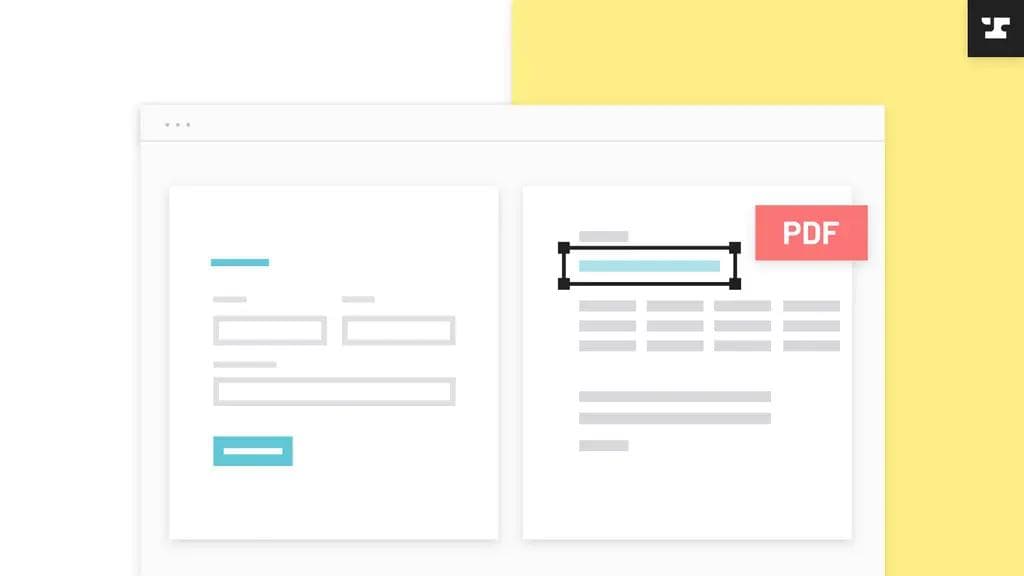At Anvil we are always working to enhance our platform to provide the best possible experience for our customers. That’s why we’re excited to release custom fonts, a new feature that will give you even more control over the look and feel of your paperwork automations.
Whether you’re using our no-code builders or working with our APIs, you now have the ability to select from a number of fonts in your document templates. Choose from Noto Sans, Courier, Helvetica, Times New Roman, and all Google Fonts and stylize their properties including font size, text color, alignment, and bold / italic. This means you can ensure that your branding and design elements are consistent across all of your paperwork, from start to finish.
For point-and-click development, styling fields including selecting a font can be achieved by highlighting the fields you want in the Template Builder and adjusting the options in the “Document text style” section:
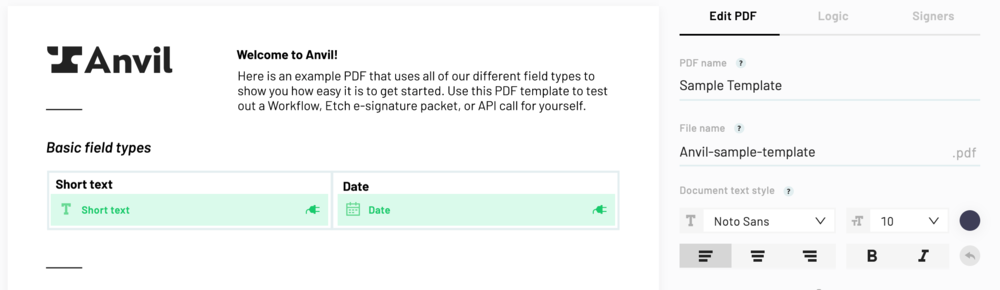 UI to set the text style including choose font.
UI to set the text style including choose font.Additionally, you can style the fields at the document level by clicking anywhere on the document that is not a form field and setting your preferences there. Note, field-level override document-level preferences.
Similarly, when filling and generating documents via the API, you can style fields at either a document-level or a more detailed field-level for greater precision. Refer to our API docs for more details.
Whether you’re using our no-code builders or APIs, you now have greater control over the way your form fields look. So say goodbye to bland paperwork and hello to visually appealing documents with custom fonts.