tl;dr: Today we are launching a PDF Filling API. It allows you to integrate populating PDFs into your website or app in minutes. Check out the docs.
At Anvil, the centerpiece of our workflow offering is taking data entered by a user and correctly placing it onto PDFs. For example, say you need to fill out an IRS W-9. With a workflow, you fill out a quick webform, then our servers magically complete the W-9 PDF with the information you entered.✨
When we started Anvil, we thought programmatically completing PDFs would be pretty easy. We assumed there would be a popular open-source module or easy-to-integrate API we could pull in to immediately read and fill PDFs.
We quickly learned PDFs are unbelievably complicated, and even though they are ubiquitous, the tooling out there for processing PDFs programmatically was pretty thin.
We went down the route of building our own service, and it turned out to be one of the most challenging technical aspects of Anvil. Over the last year, our PDF service has been battle-hardened (ahem, forged?) through constant use in our workflow product.
We are now making that battle-tested PDF service available to you as an API.
There are many businesses today using tech to disrupt legacy incumbents in industries that run on mountains of paperwork: finance, insurance, government, etc. With our PDF Filling API, you don't need to reinvent the wheel. No need to think about handling multiple character sets, line-wrapping, memory leaks, supporting all the crazy PDFs out there, etc. Just send your data and get a filled PDF! 💥
Our goal is to save you time, money, and provide a great integration experience.
How it Works
The API is designed to be simple: post JSON to an endpoint, and the endpoint responds with the completed PDF. That's it!
Start by uploading a PDF through our UI to create a PDF template. Anyone can create a PDF template—no code and no programming experience necessary. Once uploaded, Anvil automatically detects all the fillable input fields for you. Then anyone in your organization can add, remove, or tweak fields to make a PDF easier to fill.
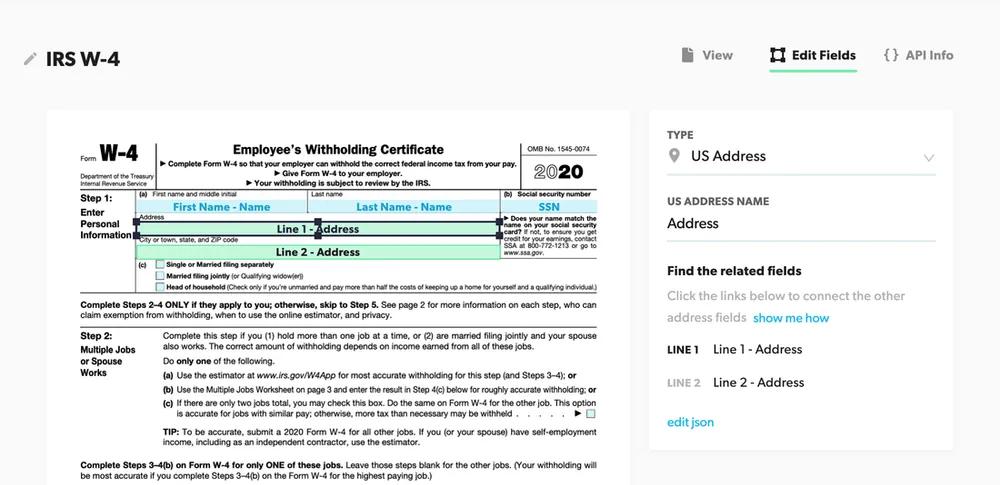
Once you have a PDF template, post JSON to the PDF template's API endpoint, and it responds with a filled PDF.
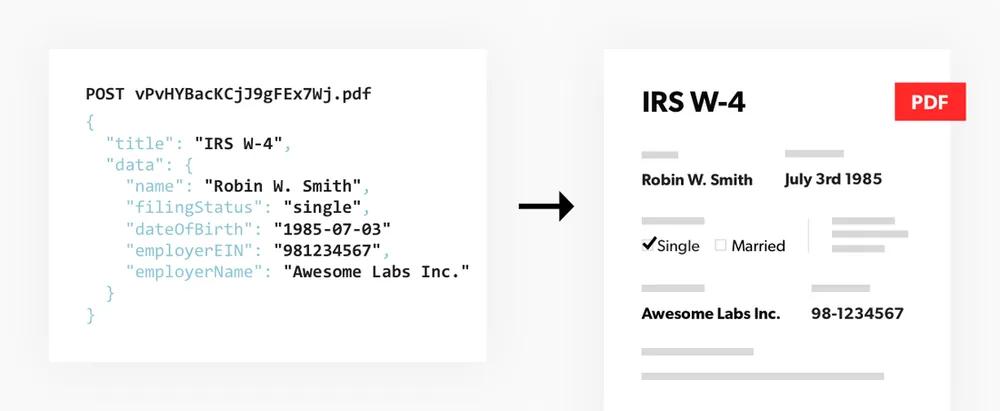
Video Overview
More Information
Check out the PDF Filling API landing page, read the docs, or watch the overview video. Let us know if you have any questions!

