Turn your PDF into an API-fillable template in seconds. No signup required. Try it now
Turn your PDF into an
API-fillable template in seconds
API-fillable template in seconds
Upload any PDF to see Anvil's Document AI in action. No signup required.
PDF filling over API
Simple and fast tool for turning PDFs into API-fillable templates and filling them with data. Powered by AI.
Free Plan includes 500 free API calls per month, $0.10 add'l.
For bulk discounts and priority support upgrade to Paid Plan.
For bulk discounts and priority support upgrade to Paid Plan.
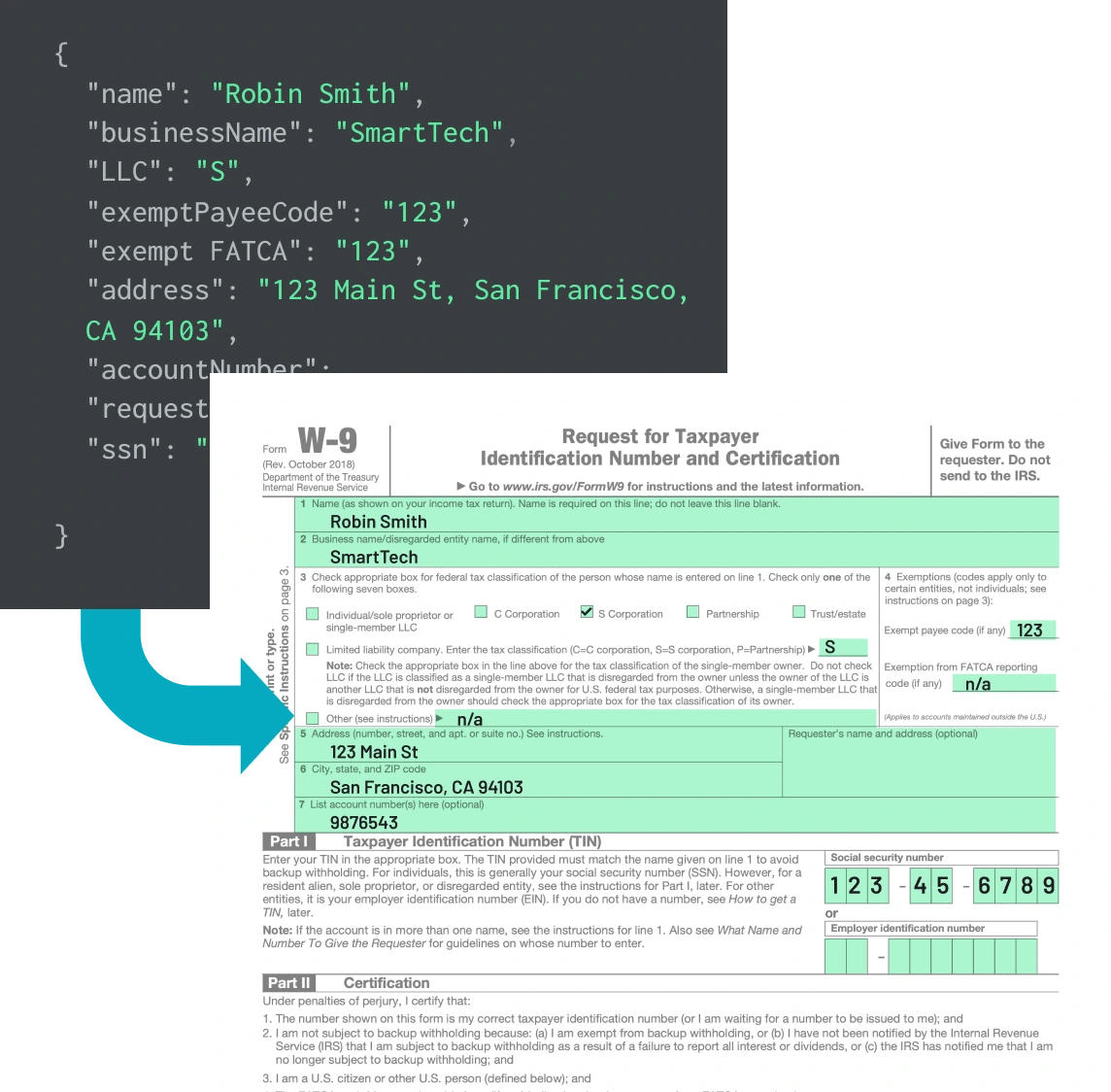
Fill your PDFs in 2 steps:
1. Turn your PDFs or documents into API-fillable templates
Convert your PDFs or documents into standardized templates using Anvil Document AI, or create dynamic templates with Document Editor.
Upload your PDF2. Fill your PDF templates over API
Instantly fill your PDF template with JSON data. That’s how companies like Carta, Ganaz and Seso automate their paperwork.
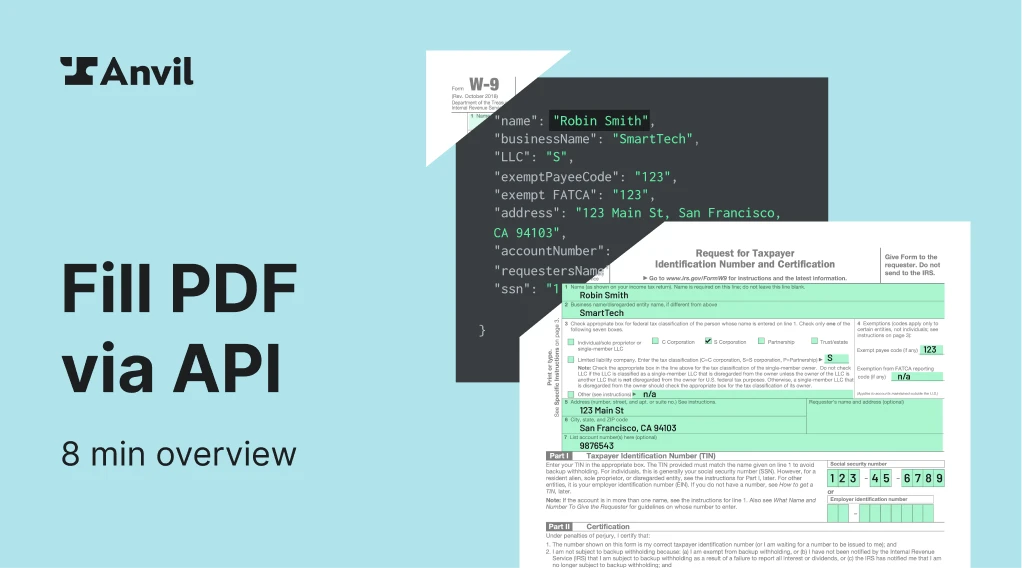
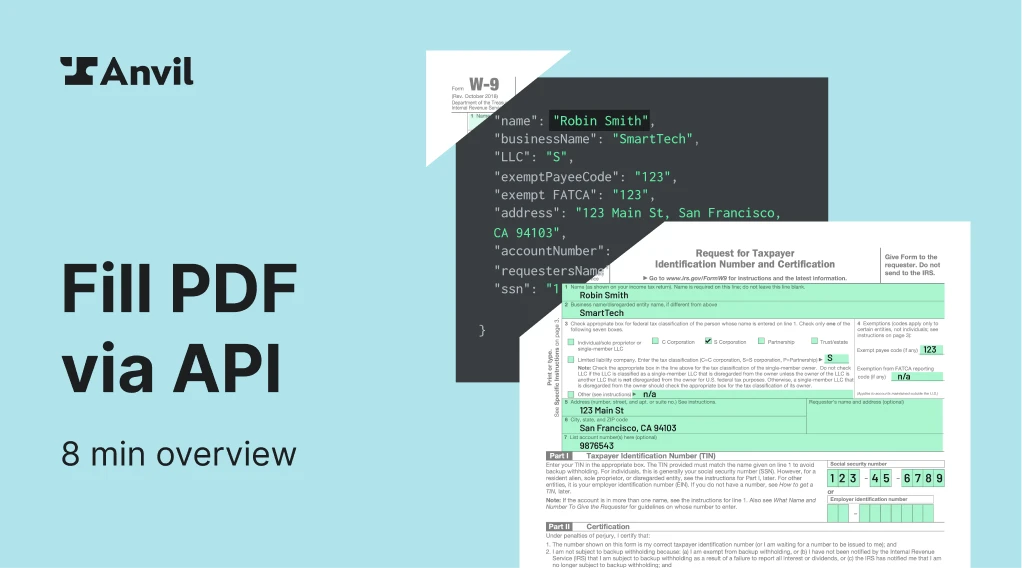
Anvil is free
Get your documents filled & e-signed.
Turn your PDF into an API-fillable template in seconds.
Upload any PDF and watch Anvil Document AI in action. No signup required.
Learn more
Integrate PDF filling into your app
Hover over your preferred language to see our language-specific API clients in action. Click on them to see the full-blown example.
Sign up to useimport fs from 'fs'
import Anvil from '@anvilco/anvil'
const pdfTemplateID = 'kA6Da9CuGqUtc6QiBDRR'
const apiKey = '7j2JuUWmN4fGjBxsCltWaybHOEy3UEtt'
const exampleData = {
"title": "My PDF Title",
"fontSize": 10,
"textColor": "#CC0000",
"data": {
"someFieldId": "Hello World!"
}
}
const anvilClient = new Anvil({ apiKey })
const {
statusCode,
data
} = await anvilClient.fillPDF(pdfTemplateID, exampleData)
console.log(statusCode) // => 200
// Data will be the filled PDF raw bytes
fs.writeFileSync('output.pdf', data, { encoding: null })import fs from 'fs'
import Anvil from '@anvilco/anvil'
const pdfTemplateID = 'kA6Da9CuGqUtc6QiBDRR'
const apiKey = '7j2JuUWmN4fGjBxsCltWaybHOEy3UEtt'
const exampleData = {
"title": "My PDF Title",
"fontSize": 10,
"textColor": "#CC0000",
"data": {
"someFieldId": "Hello World!"
}
}
const anvilClient = new Anvil({ apiKey })
const {
statusCode,
data
} = await anvilClient.fillPDF(pdfTemplateID, exampleData)
console.log(statusCode) // => 200
// Data will be the filled PDF raw bytes
fs.writeFileSync('output.pdf', data, { encoding: null })class FillPDF: RunnableBaseExample {
private Anvil.Payloads.Request.FillPdf GetFillData() {
return new Anvil.Payloads.Request.FillPdf {
Title = "My PDF Title",
FontSize = 10,
TextColor = "#333333",
Data = new Dictionary < string, dynamic > () {
{ "shortText", "HELLOOW"},
{ "date", "2022-07-08" },
{ "name", new Dictionary < string, object > () {
{ "firstName", "Robin" },
{ "mi", "W" },
{ "lastName", "Smith" }
}
},
{ "email", "testy@example.com" }
}
};
}
public override async Task Run(string apiKey) {
var pdfTemplateEid = "f9eQzbUgCCRVDrd4gt8b";
var payload = GetFillData();
var client = new RestClient(apiKey);
var wasWritten = await client.FillPdf(pdfTemplateEid, payload, "./output/fill-output.pdf");
}
}class PDFFillSimpleExample {
public static void main(String[] args) {
ObjectMapper mapper = new ObjectMapper();
// JSON object
ObjectNode dataObj = mapper.createObjectNode();
dataObj.put("shortText", "HELLO");
dataObj.put("date", "2022-07-08");
ObjectNode payload = mapper.createObjectNode();
payload.put("title", "My PDF Title");
payload.put("fontSize", 10);
payload.put("textColor", "#333333");
payload.putPOJO("data", dataObj);
String payloadStr = mapper.writeValueAsString(payload);
String pdfTemplateEid = "B5Loz3C7GVortDmn4p2P";
// your Anvil API_KEY
RestClient client = new RestClient(API_KEY);
HttpResponse<byte[]> response = client.fillPdf(pdfTemplateEid, payloadStr);
Files.write(Paths.get("output/fill-output.pdf"), response.body());
System.out.println("Fill PDF finished");
}
}PDF_TEMPLATE_EID = "f9eQzbUgCCRVDrd4gt8b"
FILL_DATA = {
"title": "My PDF Title",
"fontSize": 10,
"textColor": "#CC0000",
"data": {
"someFieldId": "Hello World!"
}
}
def main():
anvil = Anvil(api_key=API_KEY)
print("Making fill request...")
with open(FILE_OUTPUT, "wb") as f:
f.write(res)Need more than PDF filling?
Anvil is more than a PDF tool. We specialize in helping product teams build custom paperwork solutions using these building blocks: PDF services, E-signatures, and Webforms.
Anvil Workflows tie all these building blocks together, automating your paperwork and saving your team time and resources.
Book a demo below to discuss solution to your unique use case.
Need more than PDF filling?
Why choose Anvil
Easy to implement
Empower your non-technical folks to participate in the document set-up.
Launch faster
Start filling or generating PDFs in less than a day using our no-code tools and pro-code docs.
Re-use data
Fill many PDFs with collected data and never ask for the same user info twice.
Integrate with 
Build Zapier workflows to automate paperwork processes end-to-end with Anvil. Learn more.
Start building with Anvil
Secure, compliant, reliable
Anvil uses digital certificates, specifically the industry-standard Public Key Infrastructure (PKI) framework, for identity verification in document signing. This involves creating a pair of certificates – public and private. Read more
